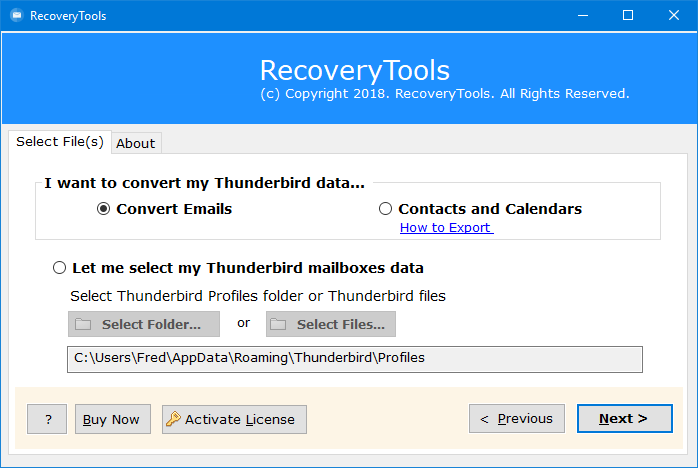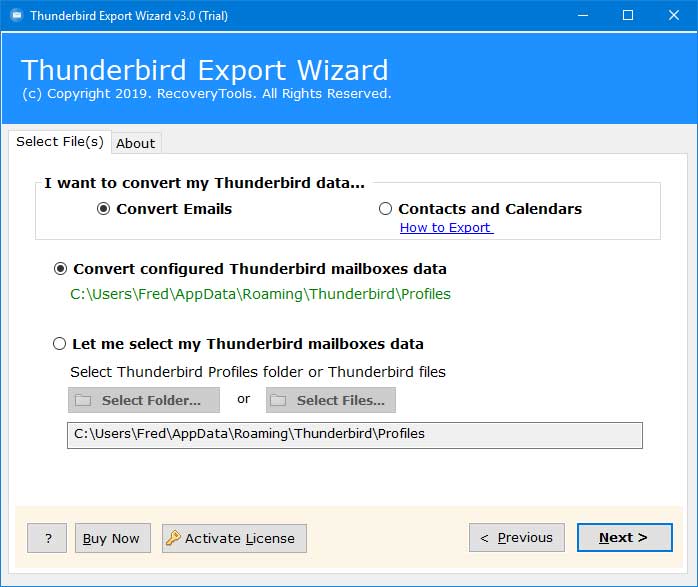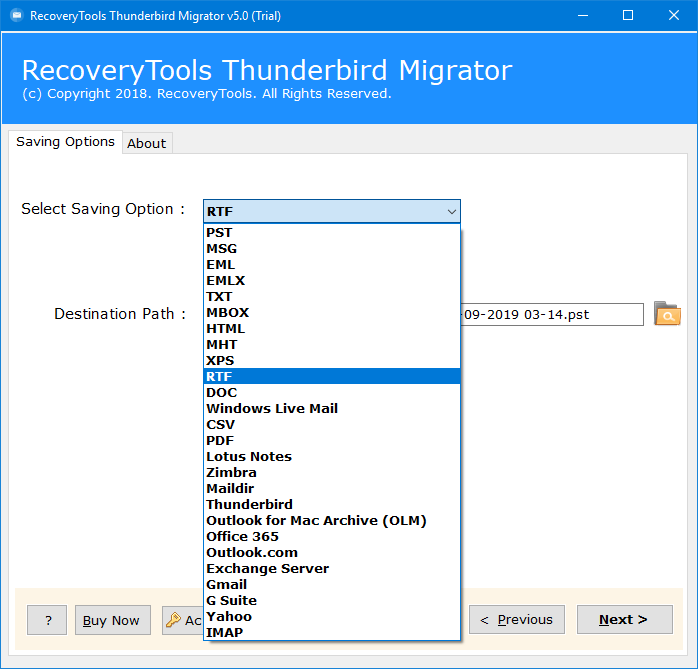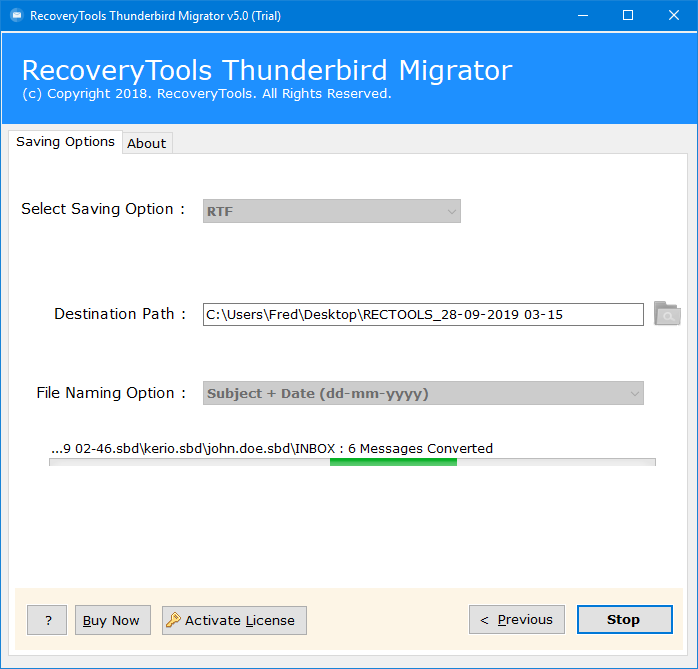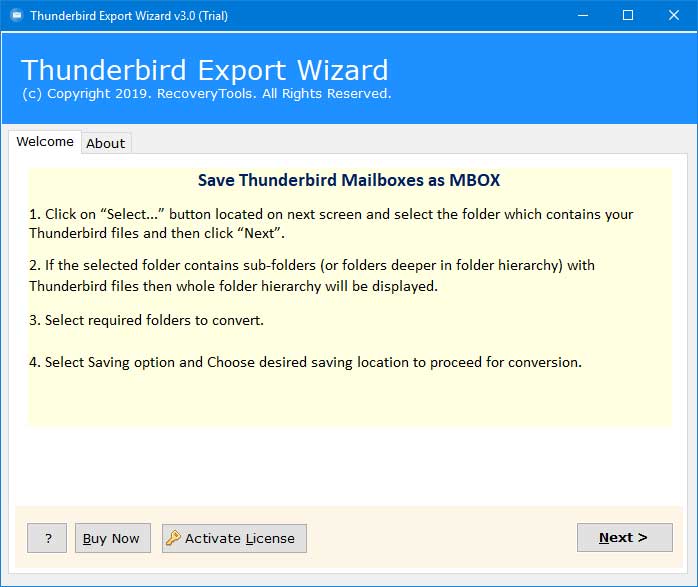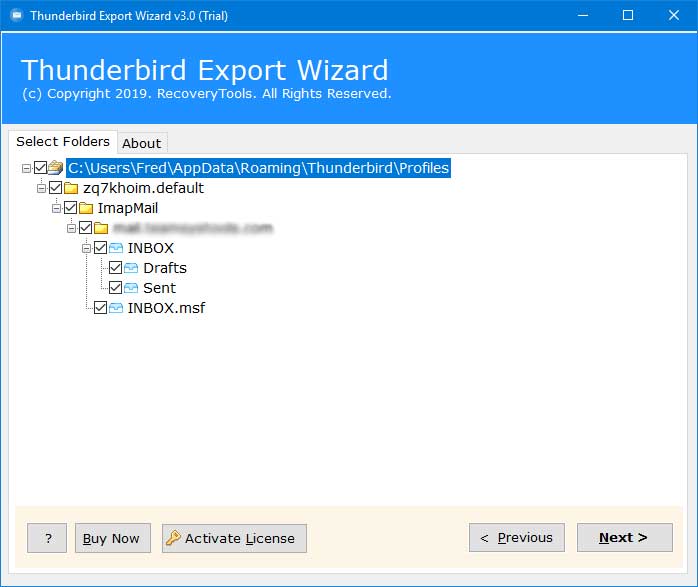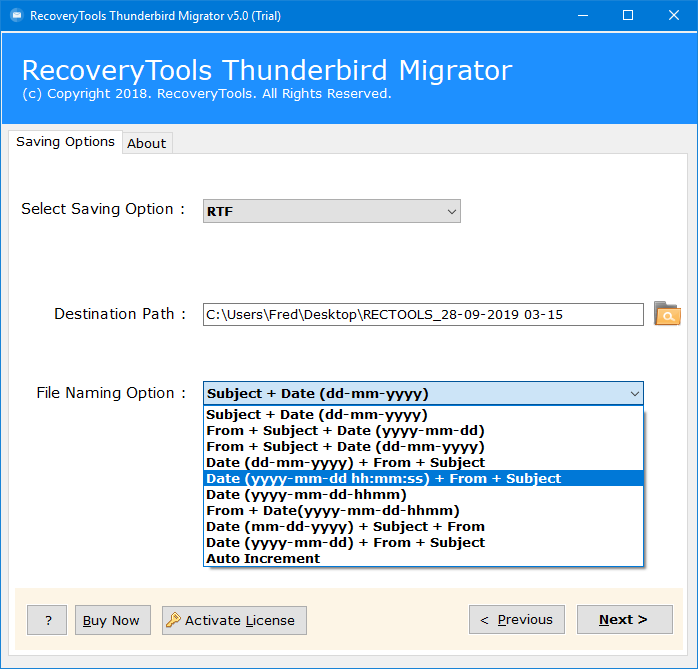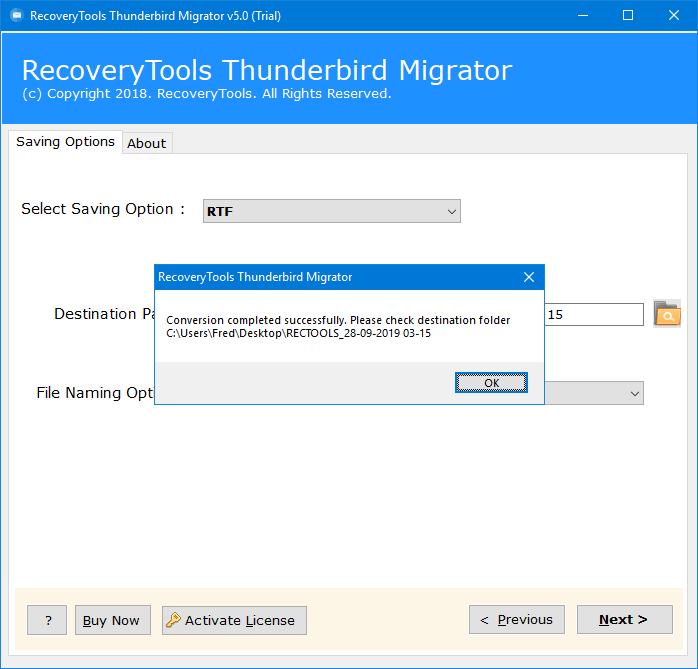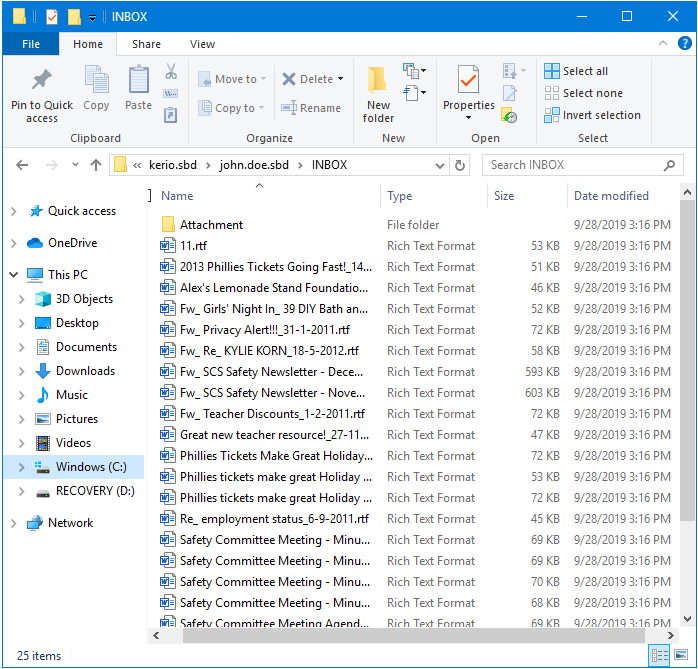Thunderbird to RTF Converter
Thunderbird Export to RTF or Rich Text Files in Easy Manner
- Batch Convert multiple Thunderbird Mailboxes to RTF File
- Provides Dual Method to Load Thunderbird to Rich Text Files
- Simply do Thunderbird Export to RTF with Attachments
- Save Resultant RTF Files at Desired Path or in New Folder
- Preview Live Conversion Process Directly in Software Panel
- 100% Safe & Secured Thunderbird to RTF Converter Tool
- Automatically Load Thunderbird Items from Default Profile
Compatible with all latest Windows OS
* Demo version permits you to export first 25 items if you want to export complete items of Thunderbird to RTF file format, you have to spend in full Pro version.