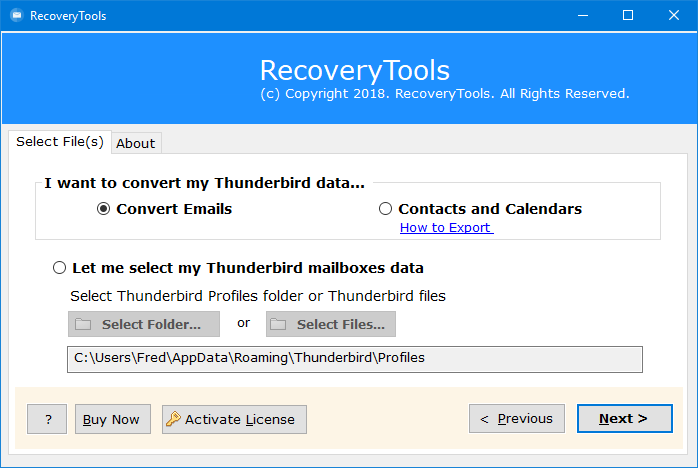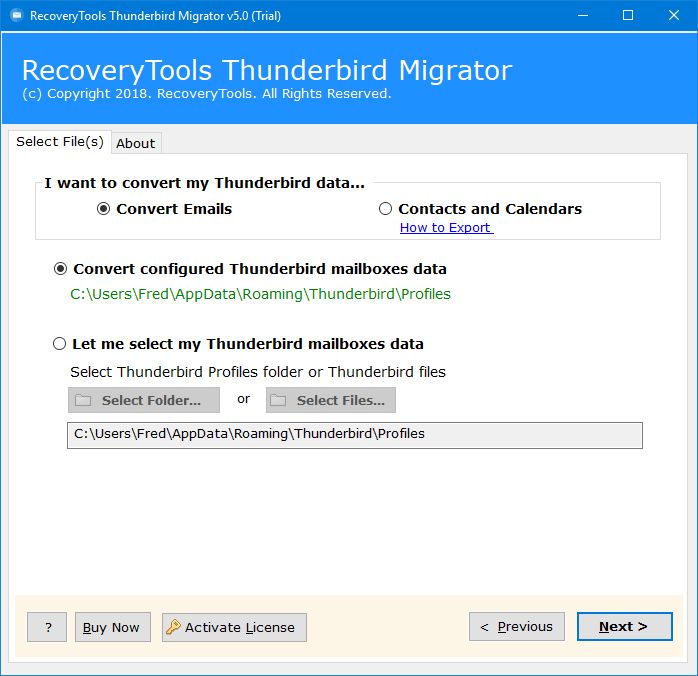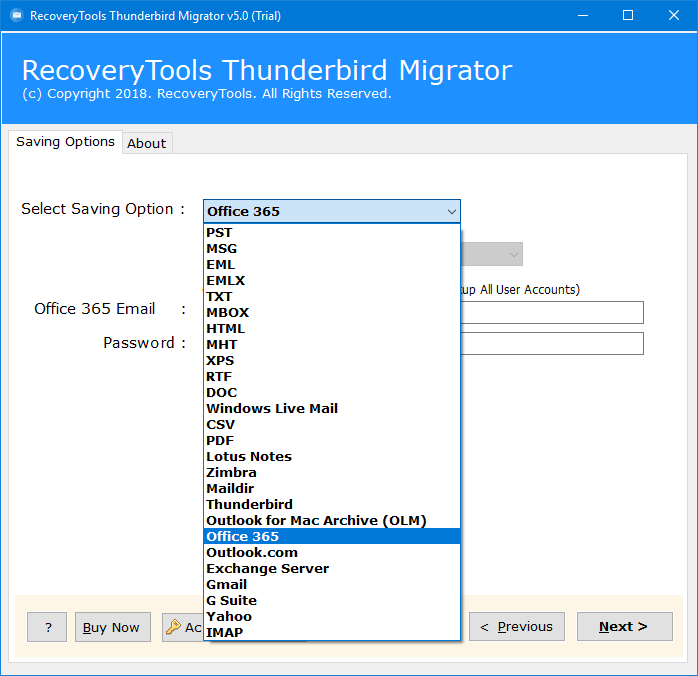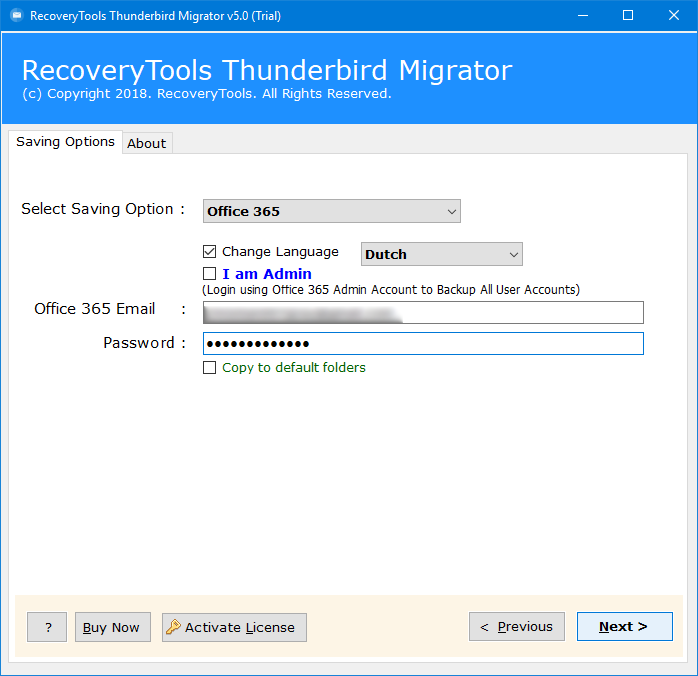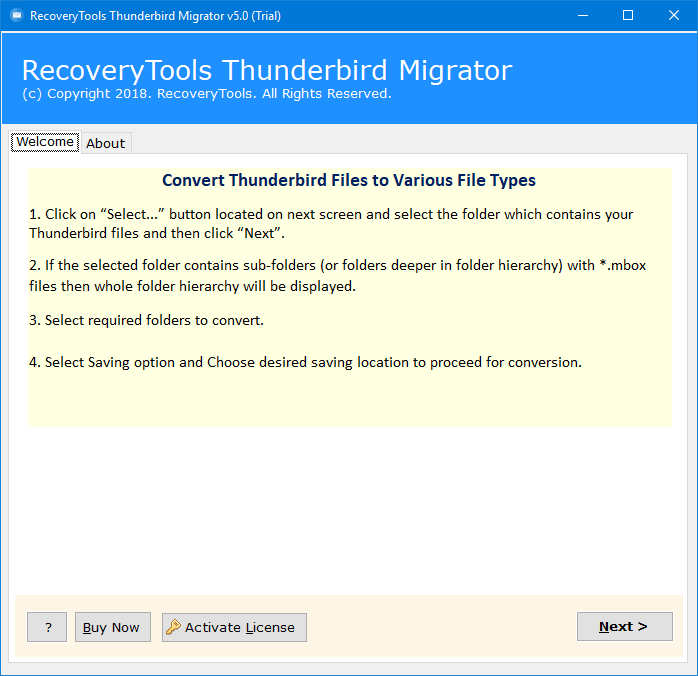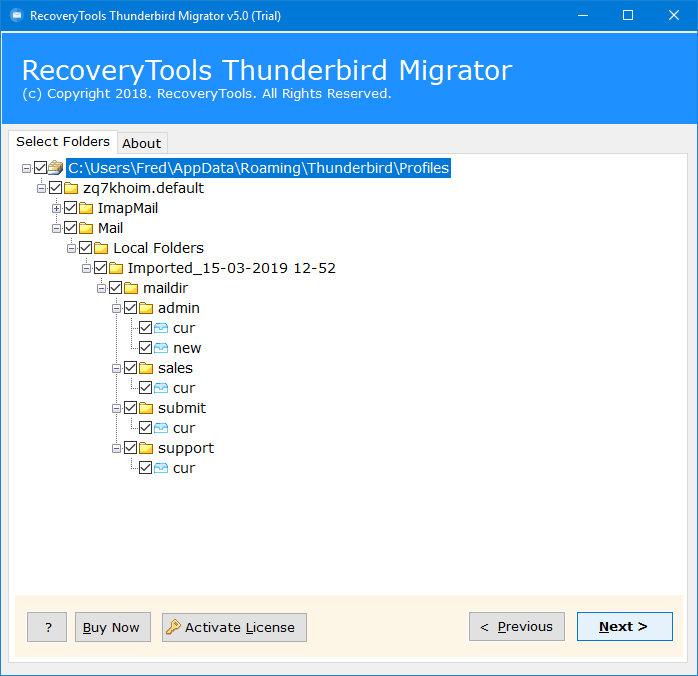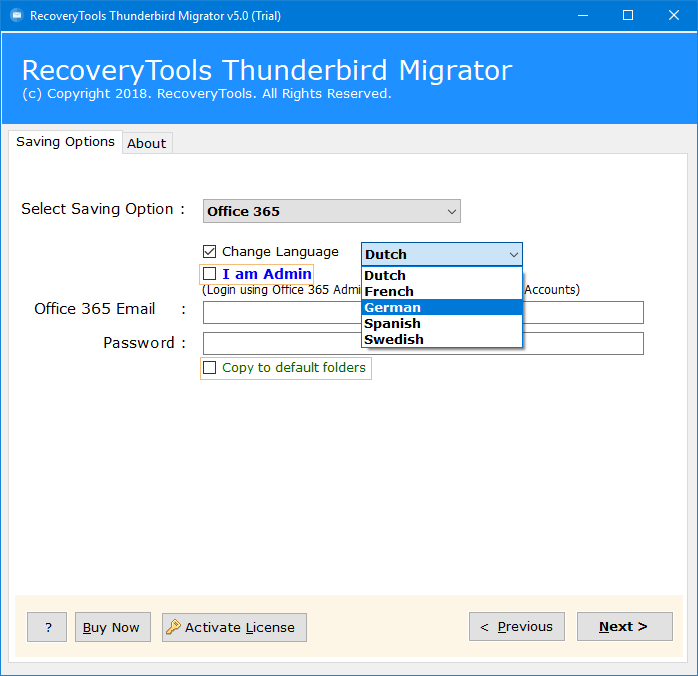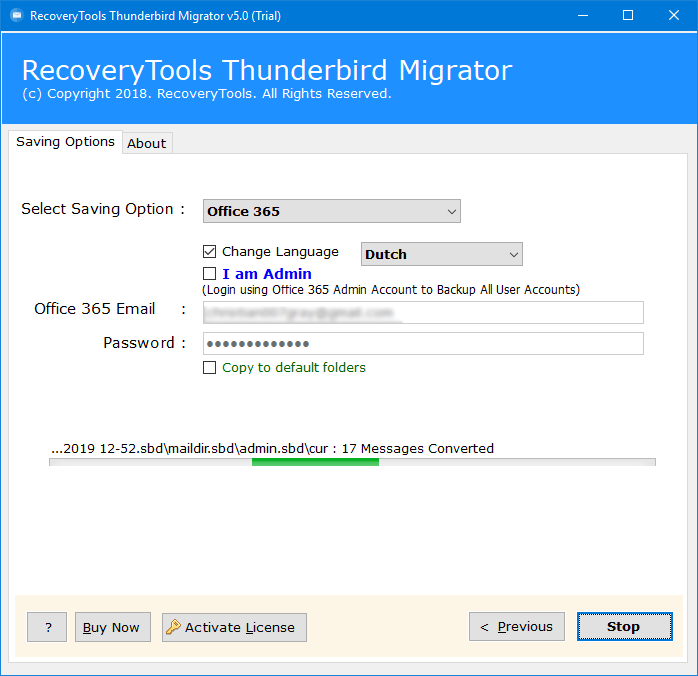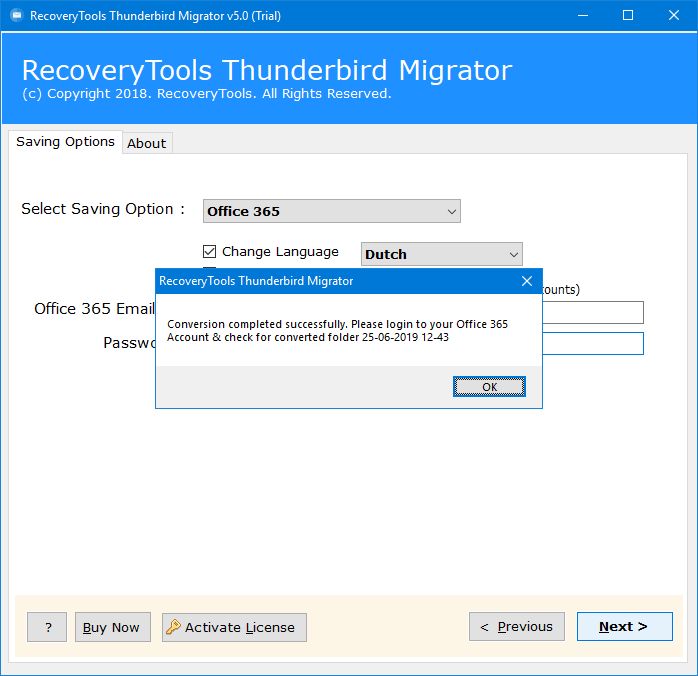Thunderbird to Office 365 Converter
Export Thunderbird Mailboxes to O365, OWA & Outlook.com Account
- Export Thunderbird to Office 365 without creating any Error
- Convert Thunderbird to O365 without any size limitation
- Maintain folder structure of Thunderbird to OWA conversion
- Automatically Load Thunderbird Mailboxes from Profile Path
- Thunderbird to Office 365 Migration tool for Windows Users
- Directly Migrate Thunderbird Mailboxes to Office 365 Webmail
Compatible with all latest Windows OS
*A free of cost demonstration version has been offered, which import 25 data items. For full conversion, you will have to pay a reasonable amount.