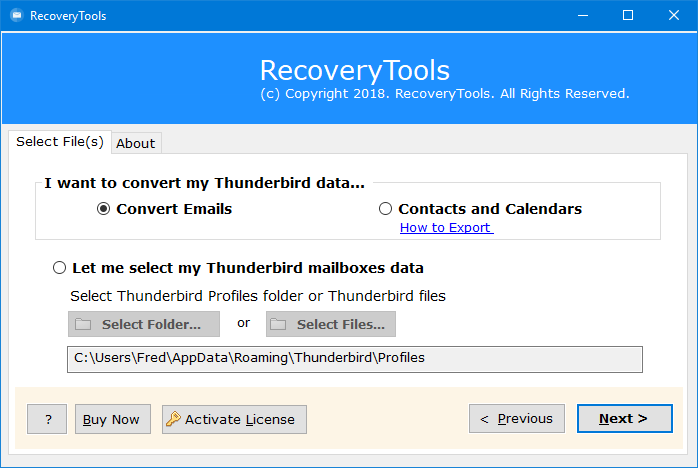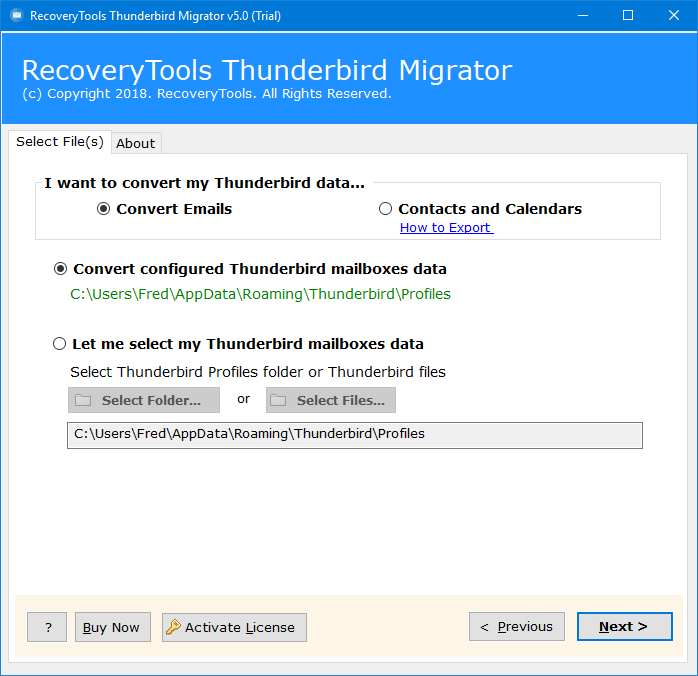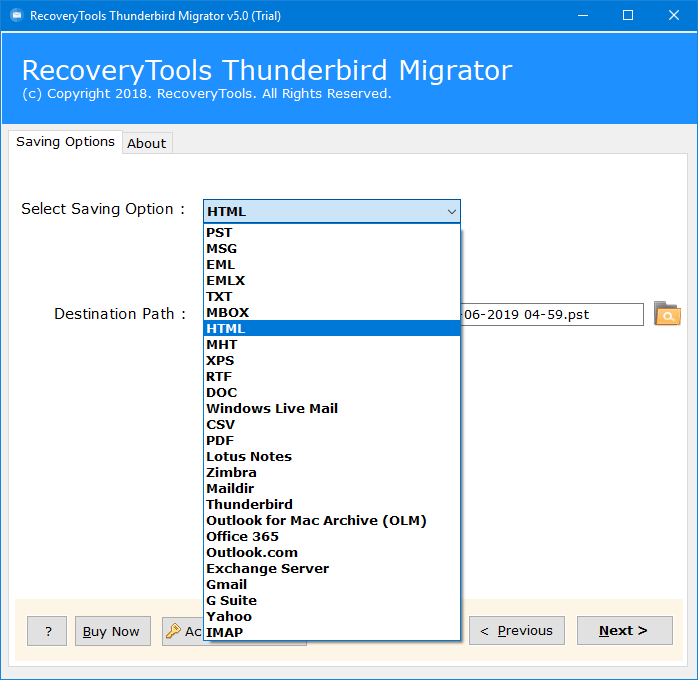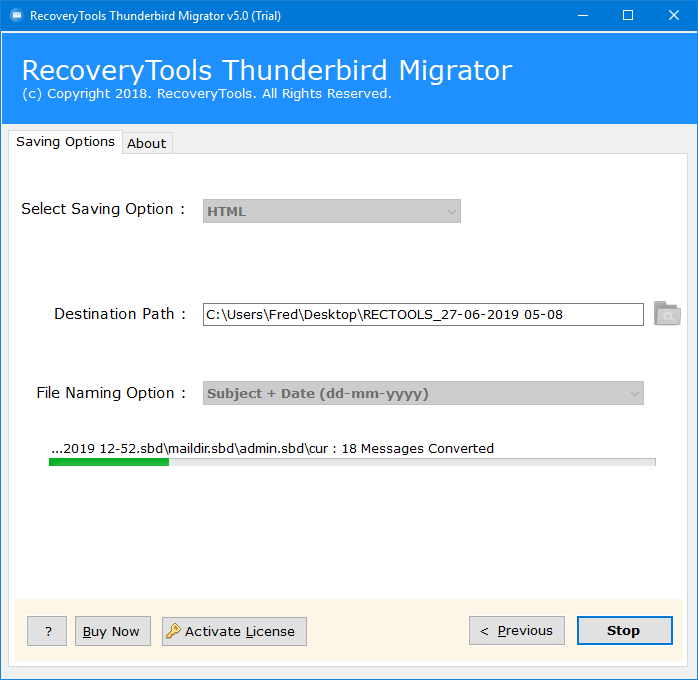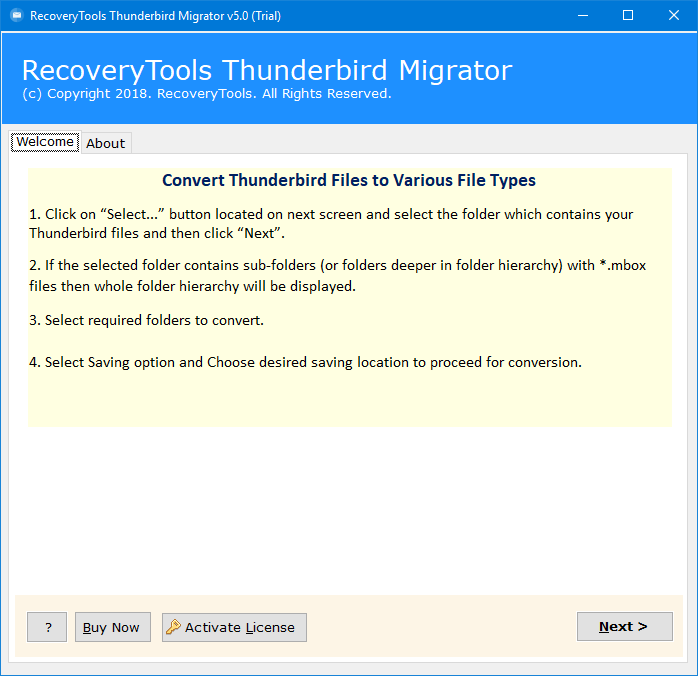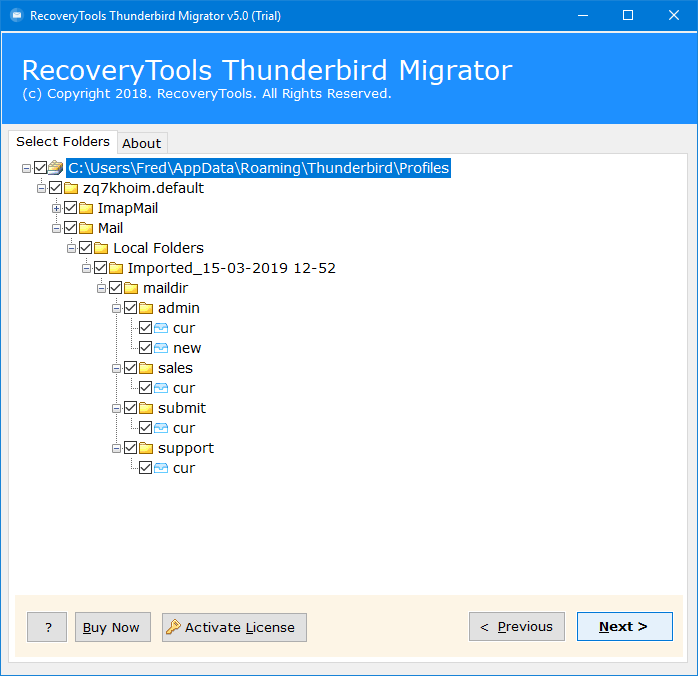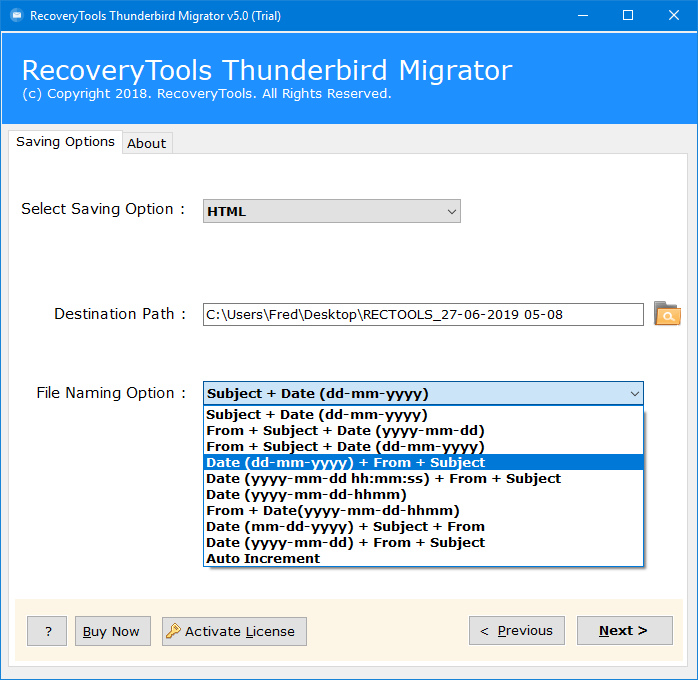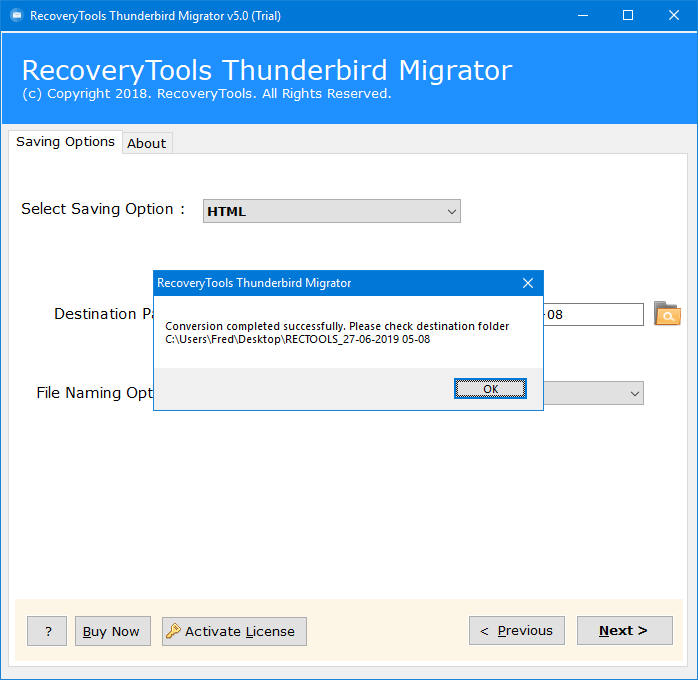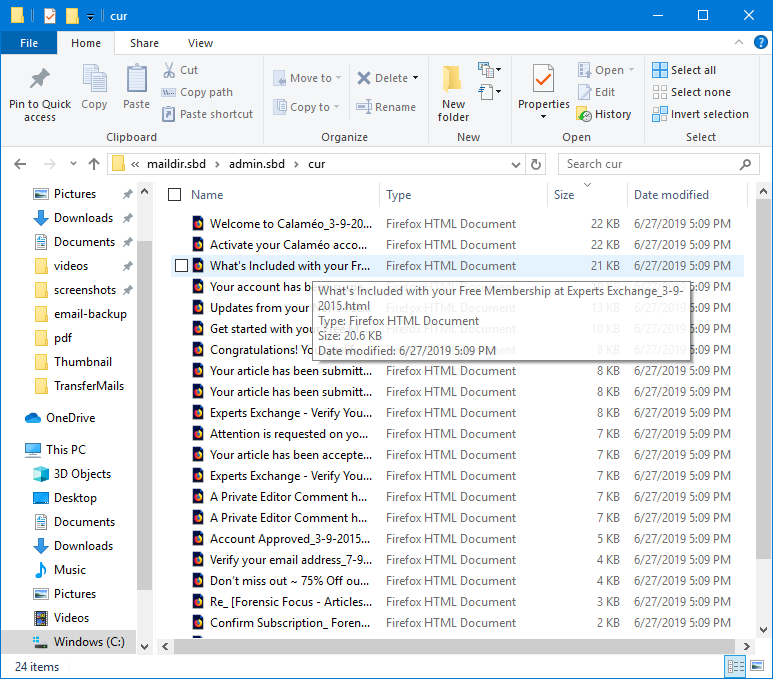Thunderbird to HTML Converter
Thunderbird Convert Emails to HTML File.
- Easy to Use & Simplified Thunderbird to HTML Converter Software
- Integrity of Thunderbird Emails Intact & File Properties Original
- Save HTML files at Desired Location with Thunderbird to HTML Tool
- Export Thunderbird EML to HTML file Along with Inserted Attachments
- Provides 10+ File Naming Formats to Manage Output HTML Webpage
Compatible with all latest Windows OS
* Demo version permits you to export first 25 items if you want to export complete items of Thunderbird to HTML file format, you have to spend in full Pro version.