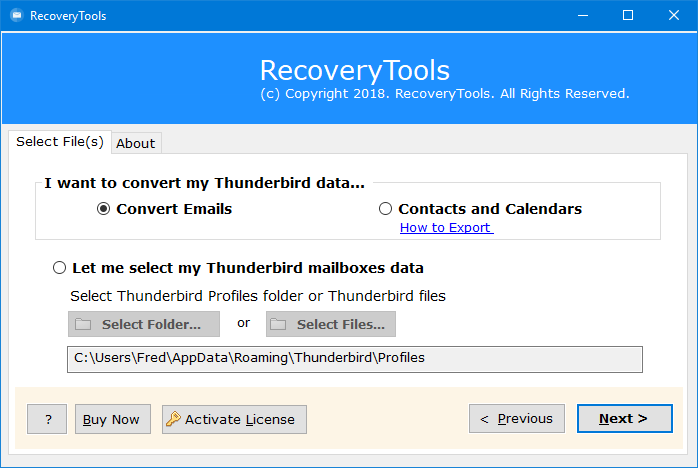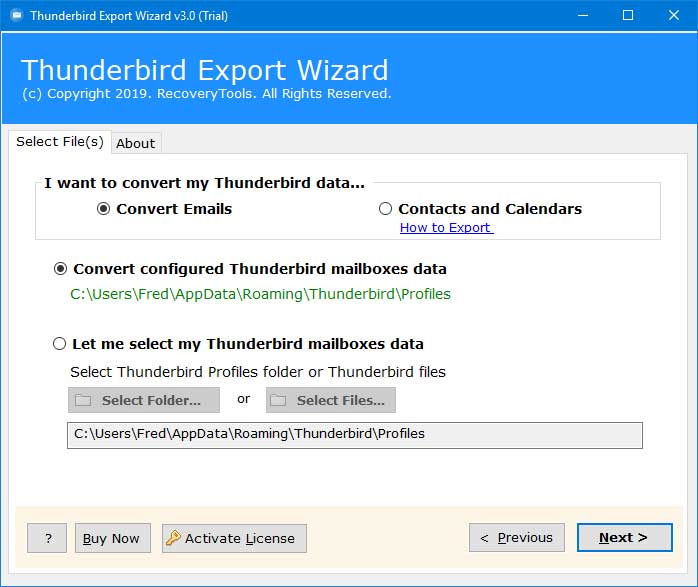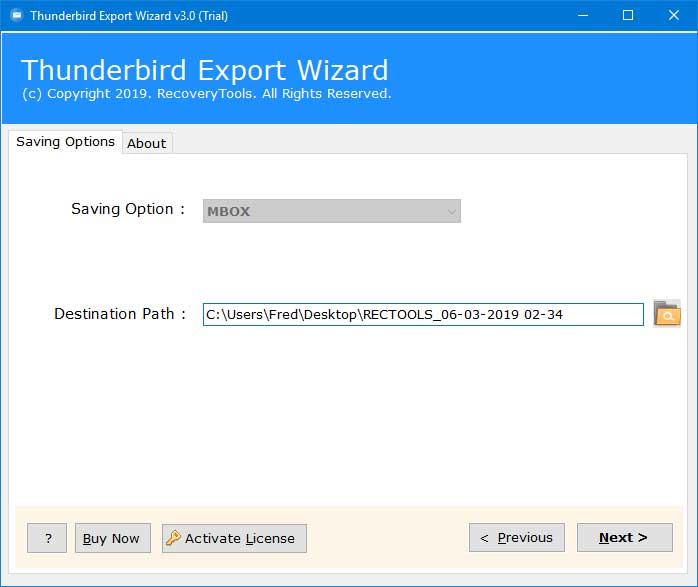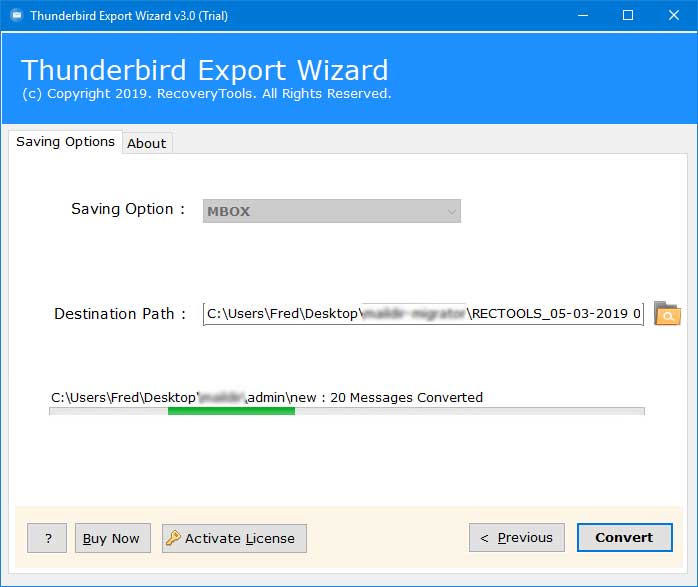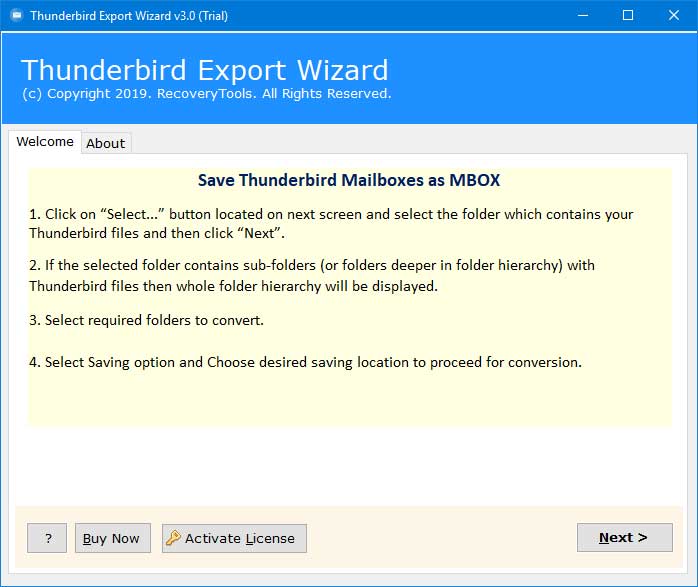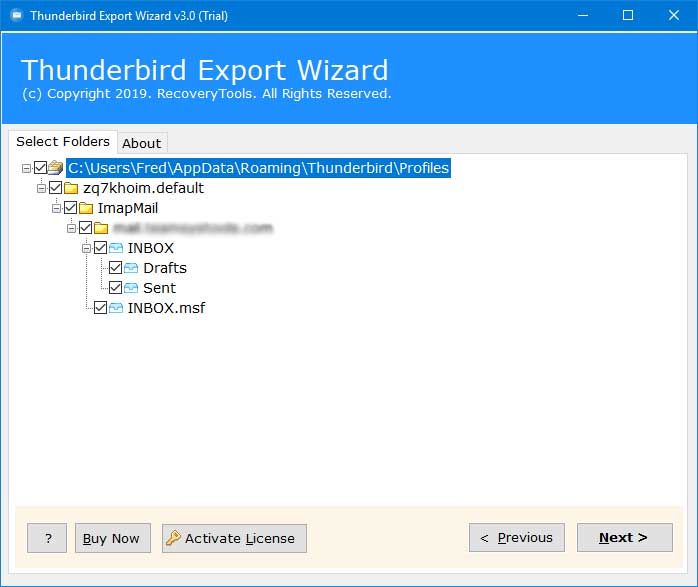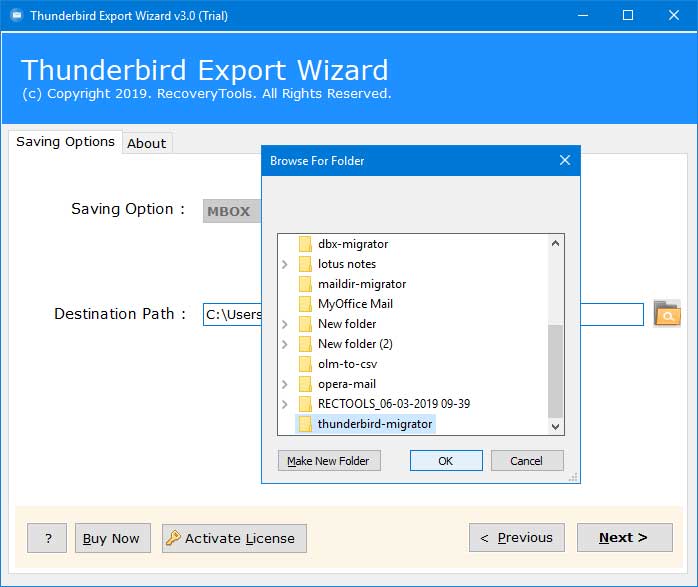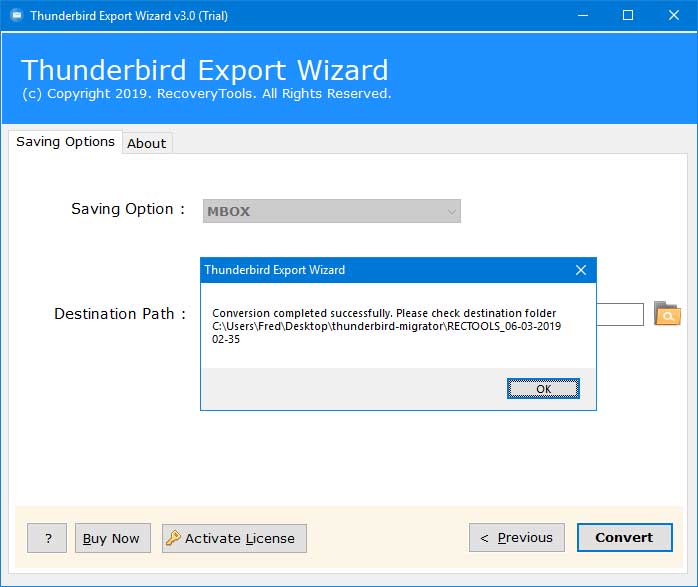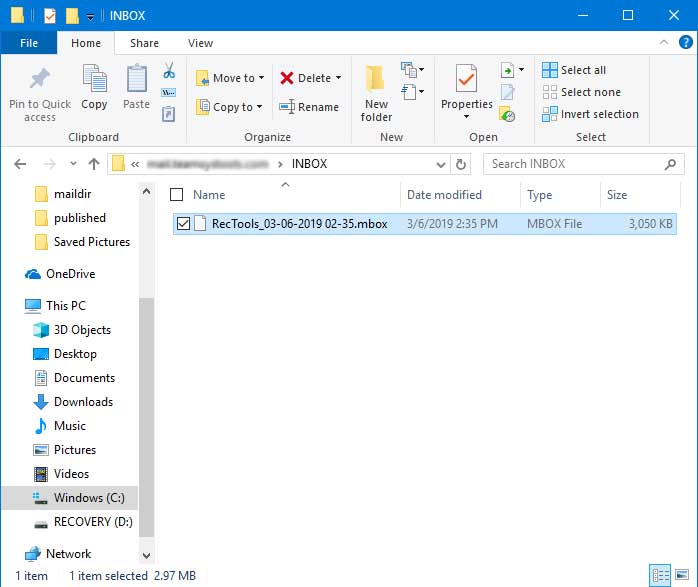Thunderbird to MBOX Export
Best Tool to Convert Thunderbird to MBOX File in Easy Manner
- Automatically Backup Thunderbird Mailboxes to MBOX File
- Load Thunderbird Mailboxes from Configured Profile Path
- Separate option to Export Thunderbird Emails to MBOX File
- Convert Thunderbird Contacts & Calendars to MBOX File
- Backup Thunderbird Inbox, Drafts, MSF & SBD to MBOX
- Save Thunderbird Mailbox Items to External HDD, USB Drive
Run with all latest Windows OS
*A free demo version is available to export 25 data items. To fully convert Thunderbird files, you must purchase the complete professional edition.