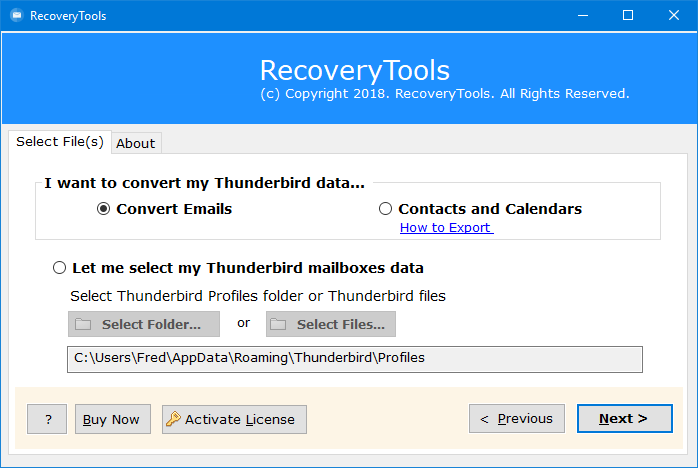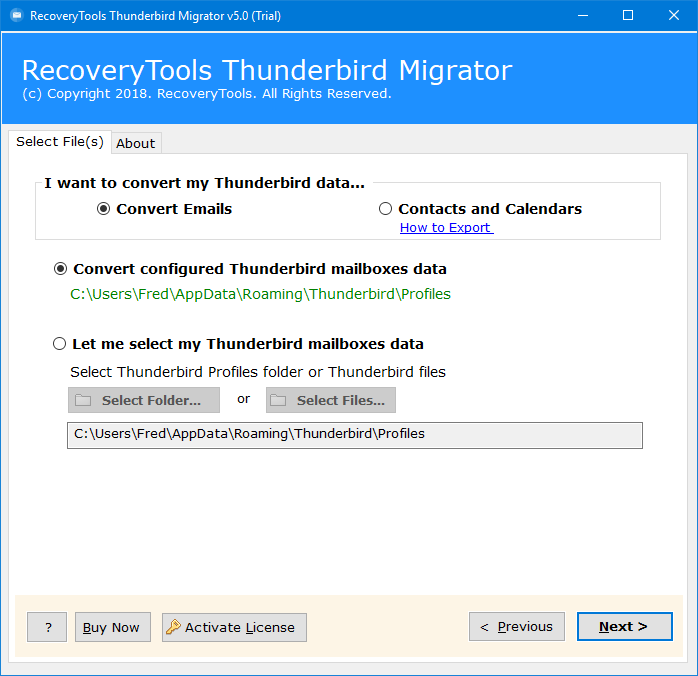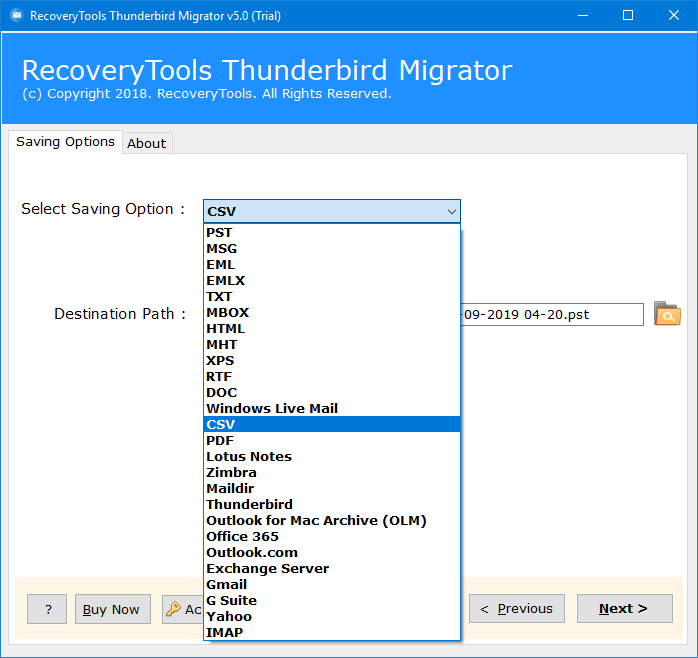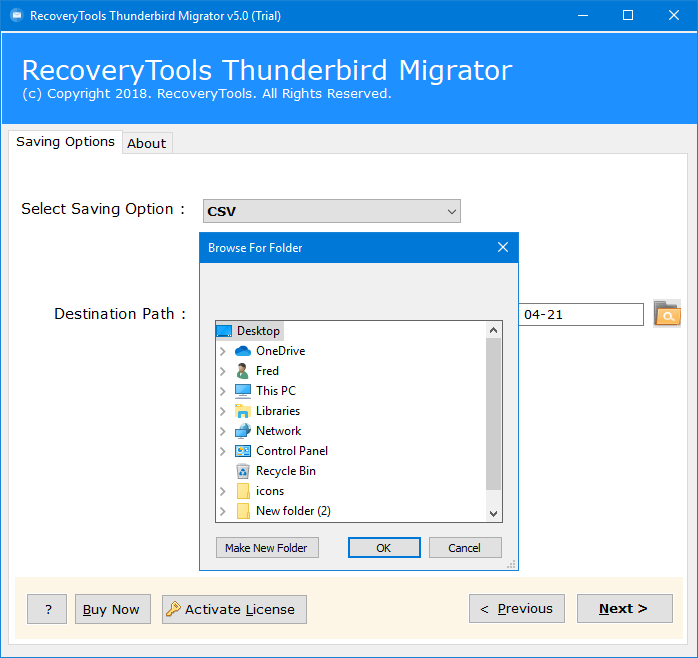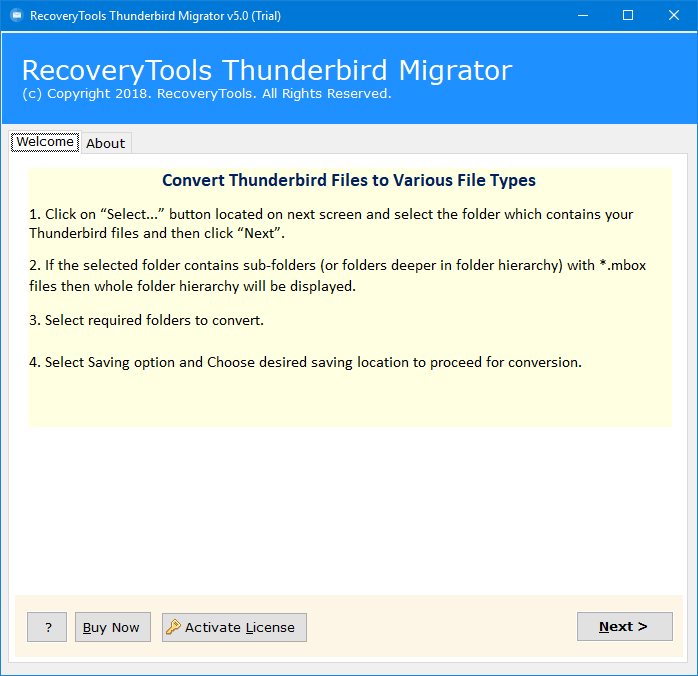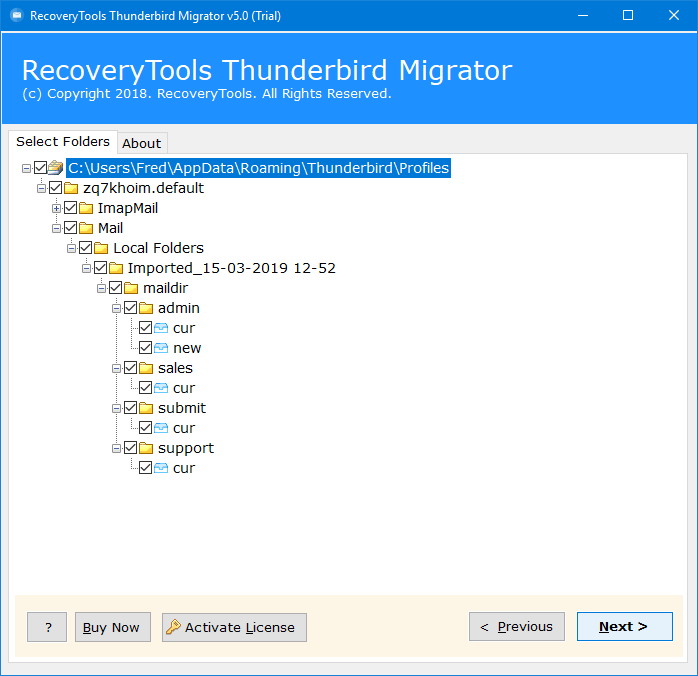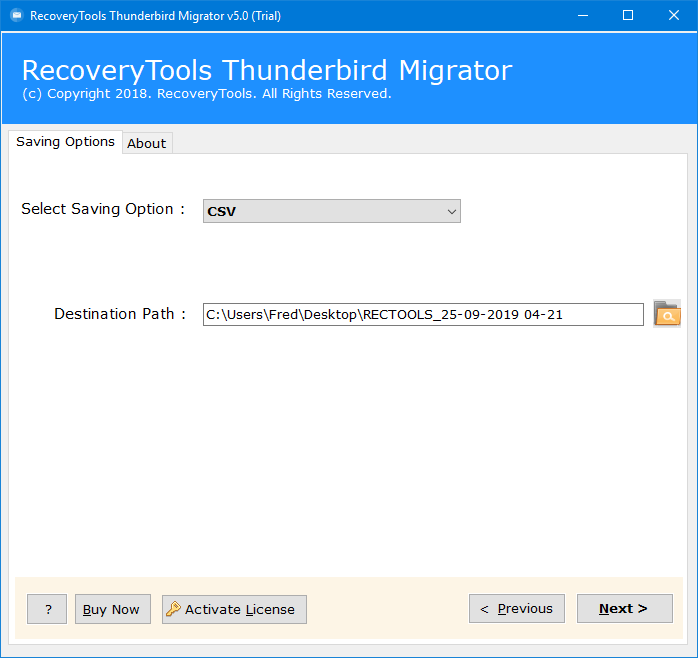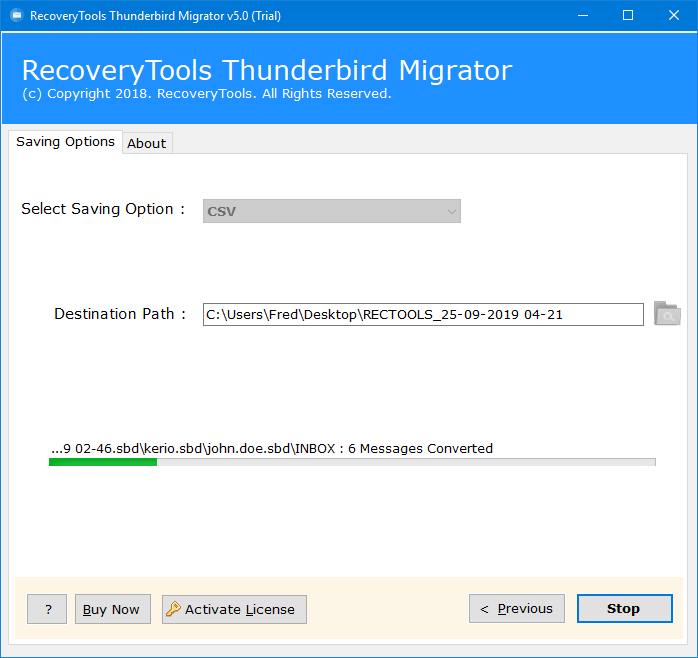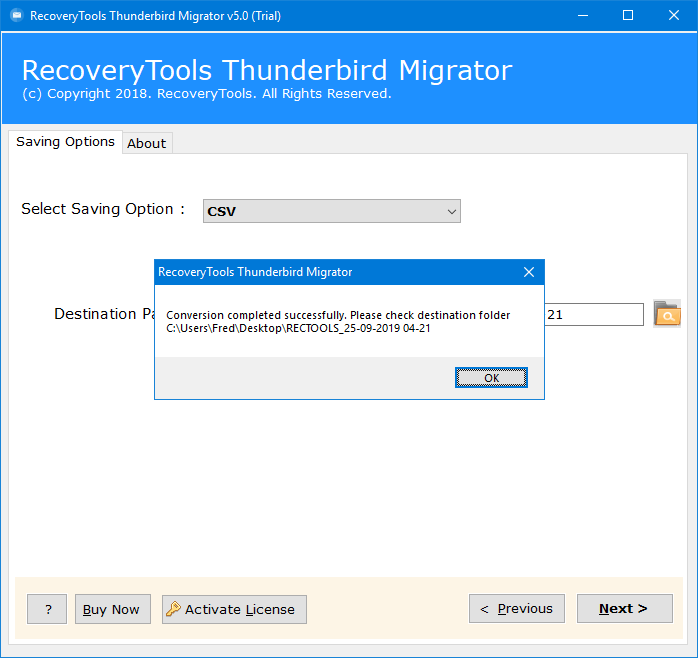Thunderbird to CSV Converter
Batch Convert Multiple Thunderbird Messages to Excel CSV Files
- Quickly Export Emails from Thunderbird to Excel Program
- Convert Multiple Thunderbird Export Messages to CSV Files
- Export Email Addresses from Thunderbird to Excel CSV File
- Preserve Metadata Properties & Keep Emails Integrity Intact
- Load Thunderbird Mailboxes from Configured Profile Path
- Offers Dual Method to Convert Thunderbird to CSV File
Run with all latest Windows OS
*A free of cost demo version has been offered, which export 25 data items. For complete conversion of Thunderbird files, you will have to buy a full pro version.