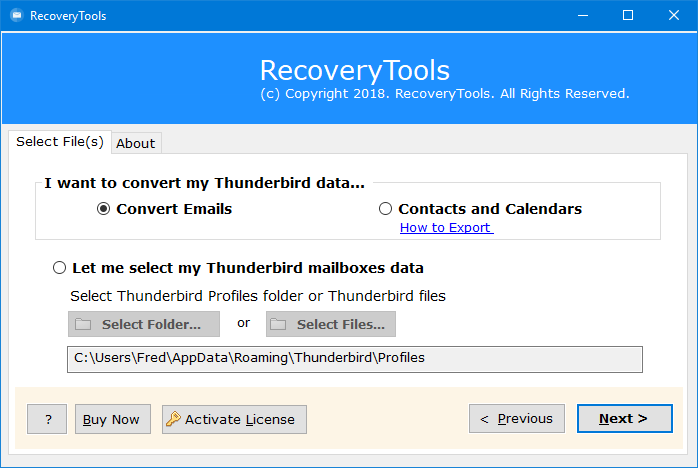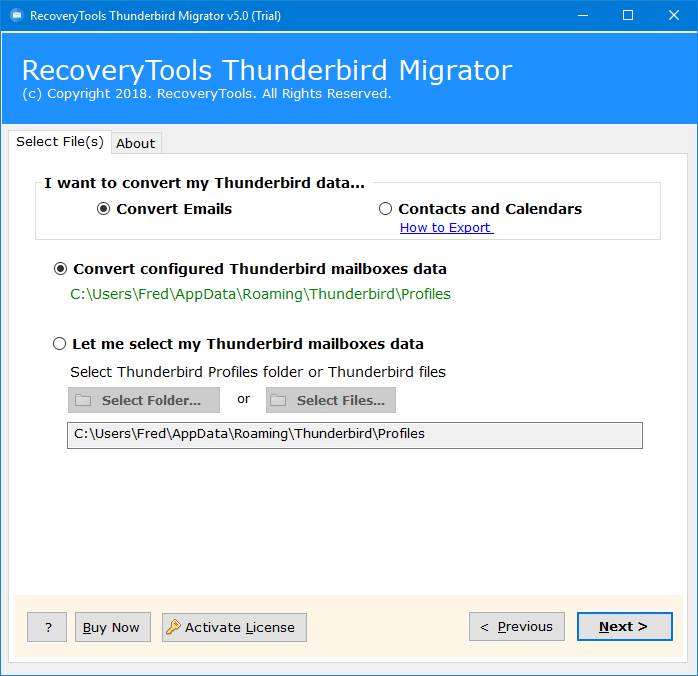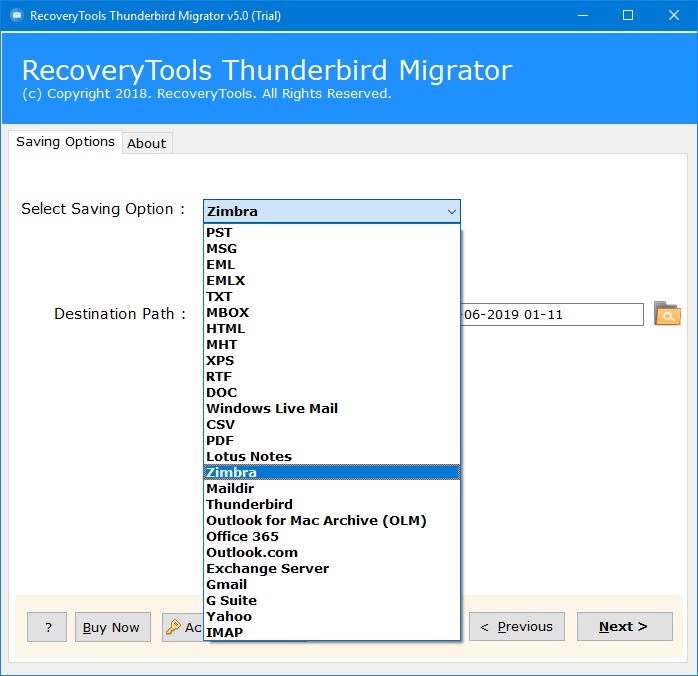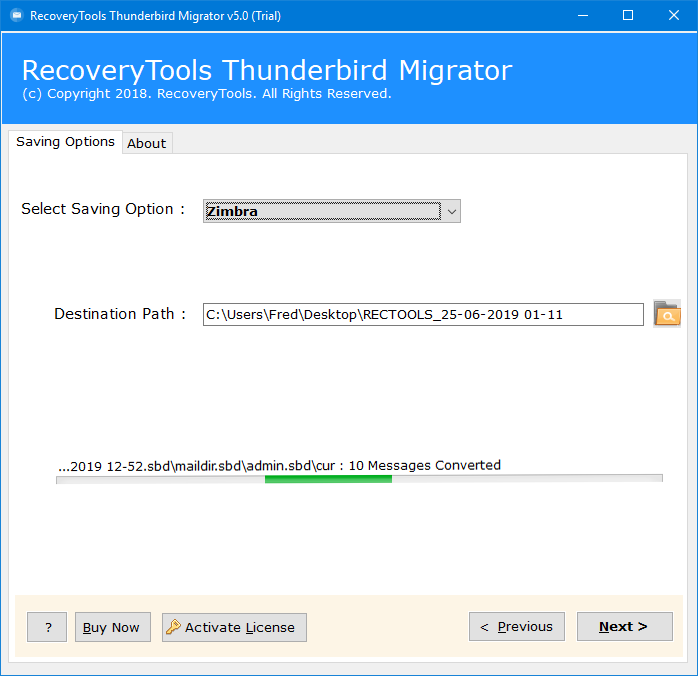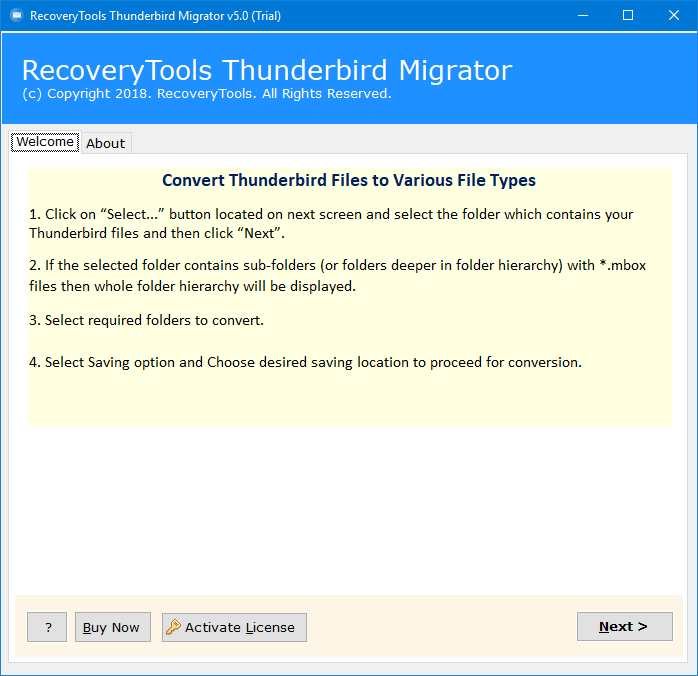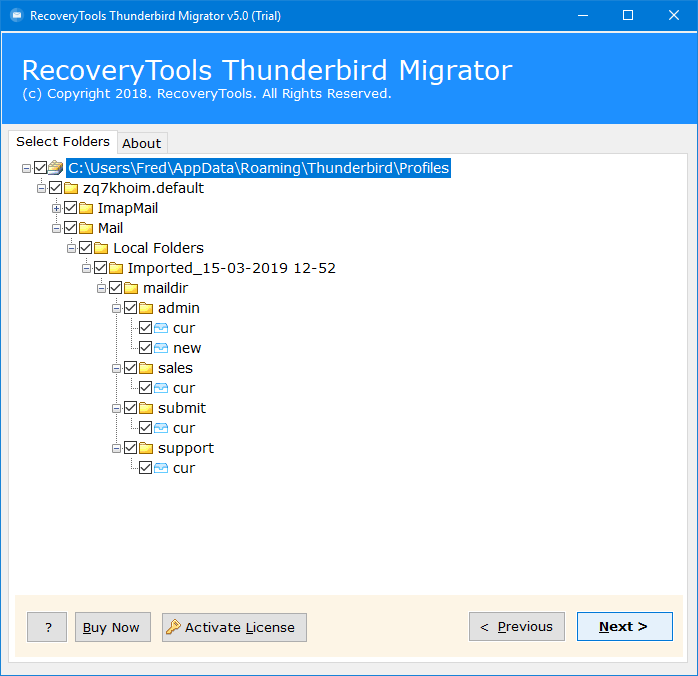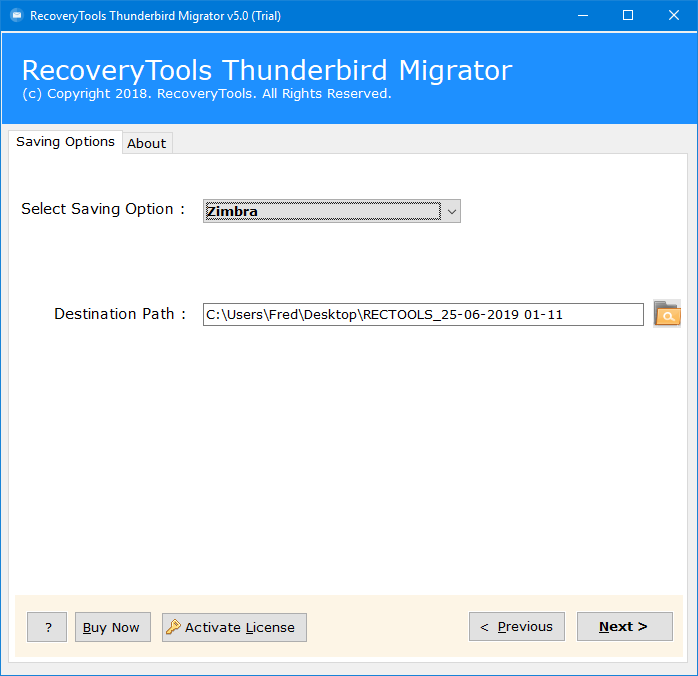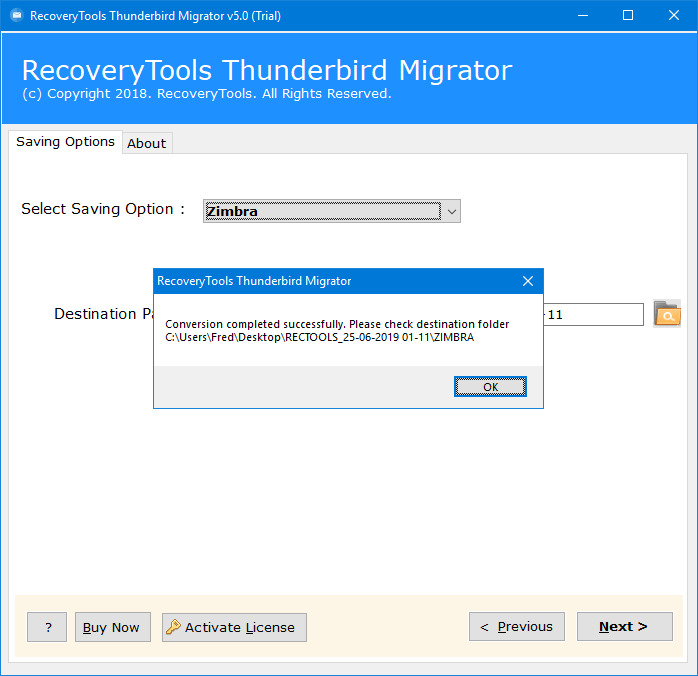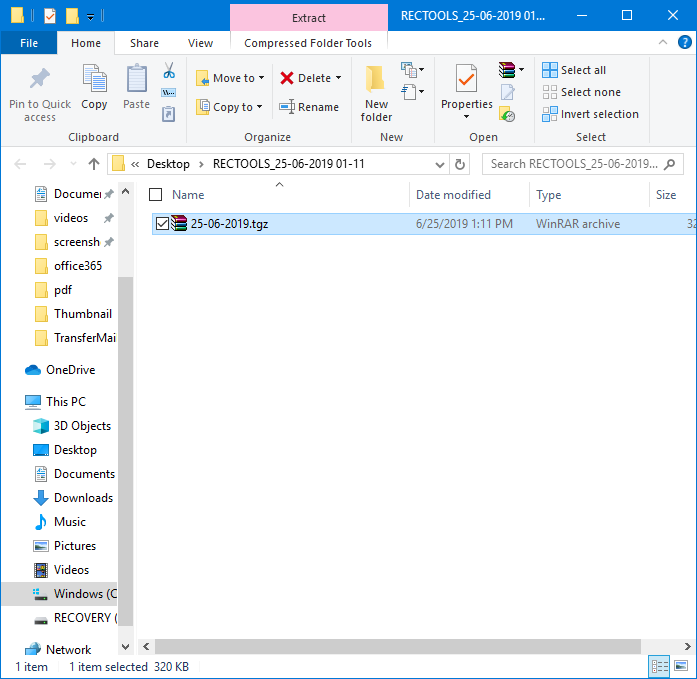Thunderbird to Zimbra Converter
Export all your Thunderbird files to Zimbra along With the attachments.
- Export mails without installing Thunderbird.
- Maintain folder structure during conversion.
- Convert Thunderbird file with attachments.
- Compatible with all Versions of Windows OS.
- Export Thunderbird to Zimbra format in Batch.
Compatible with all latest Windows OS
* Demo version of this software export only 25 items. You have to buy a full version of this tool if you want to Export all the items.