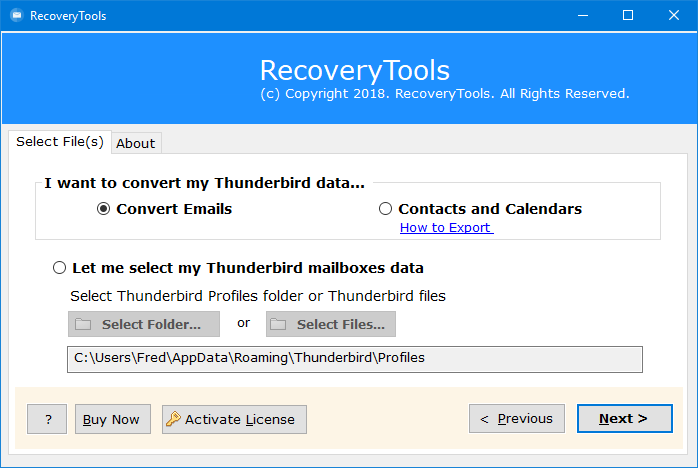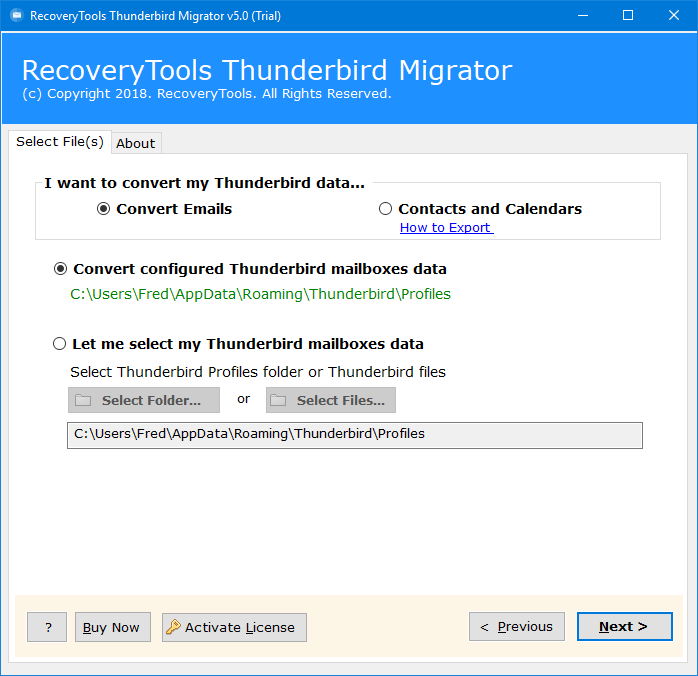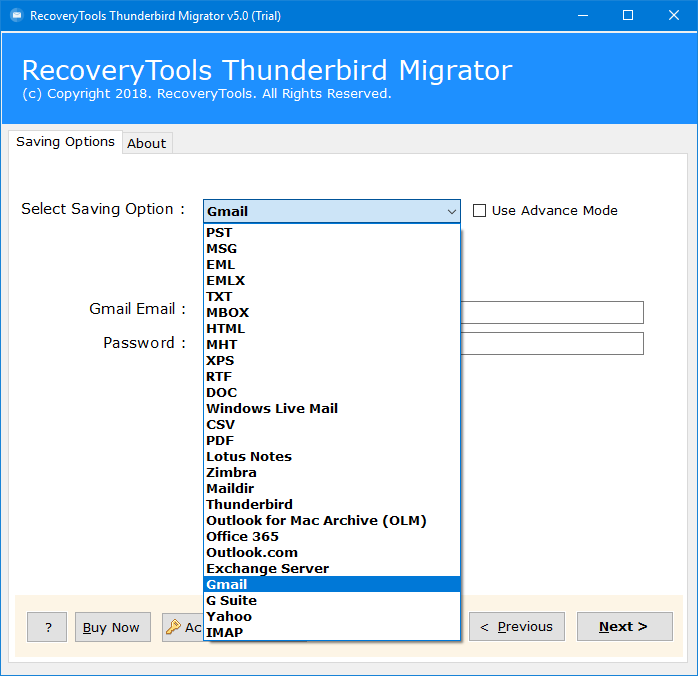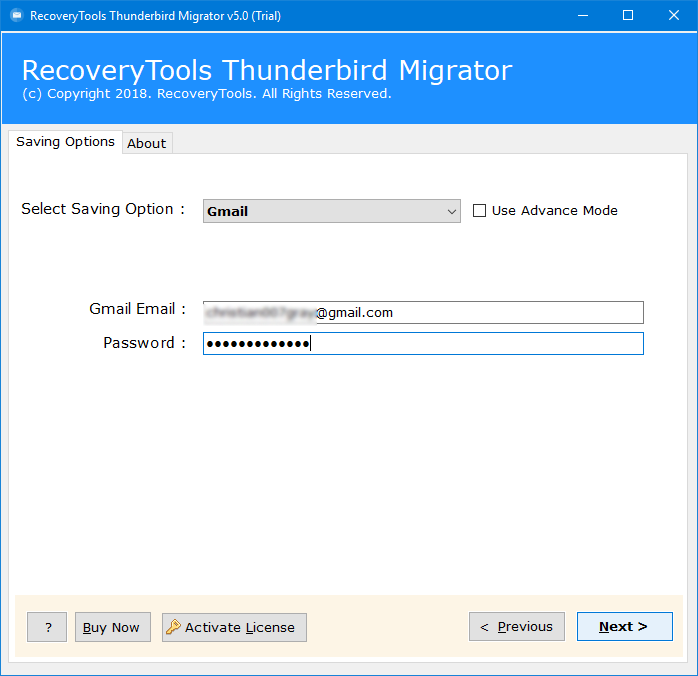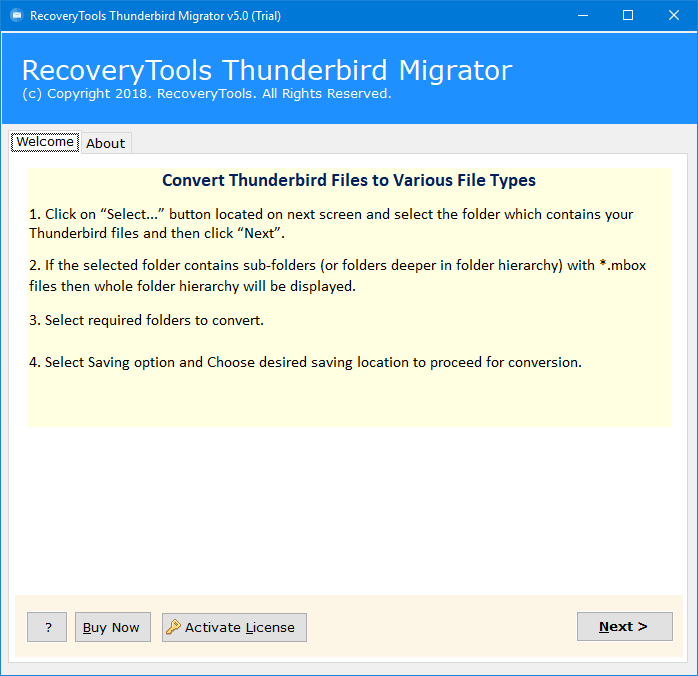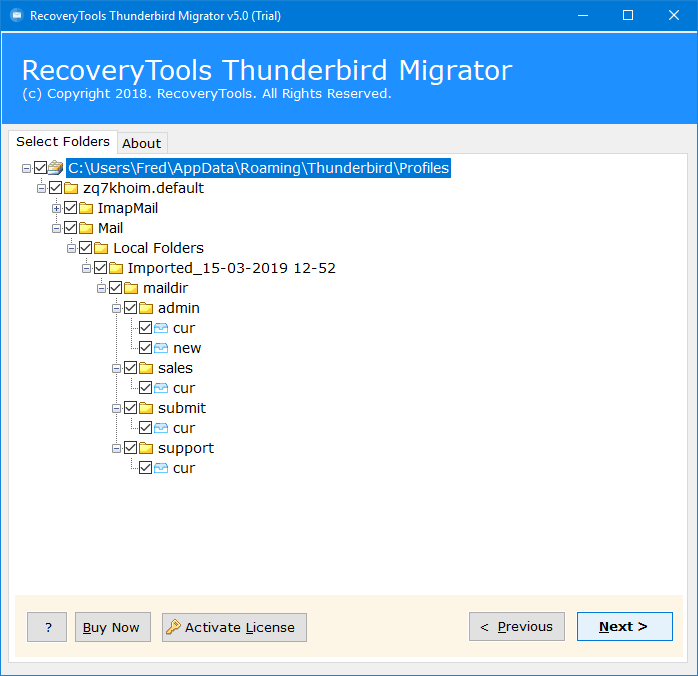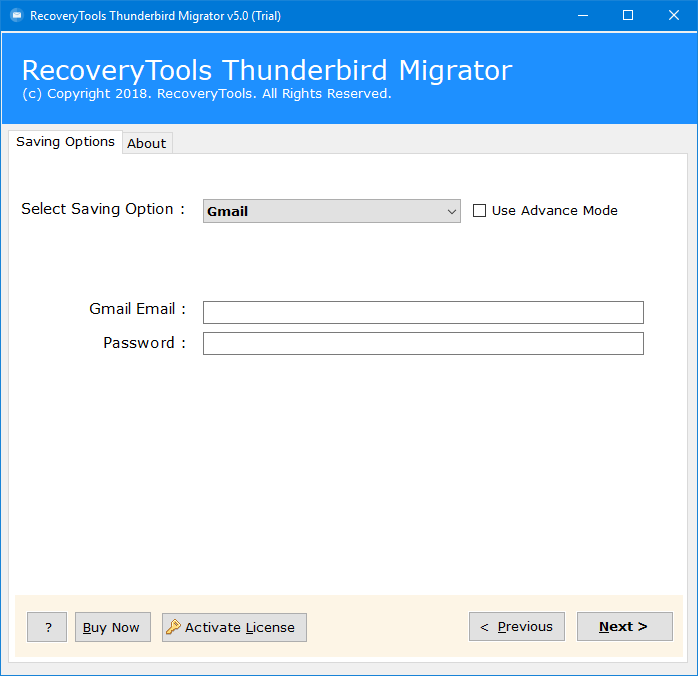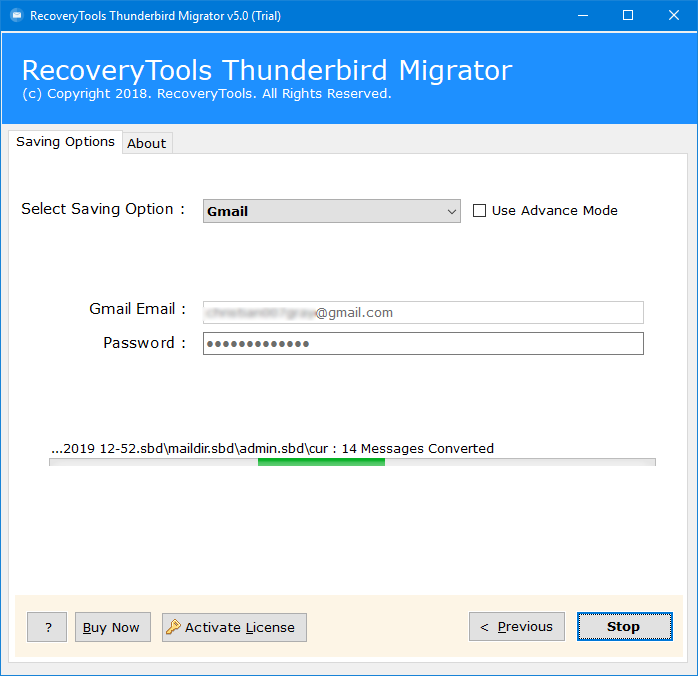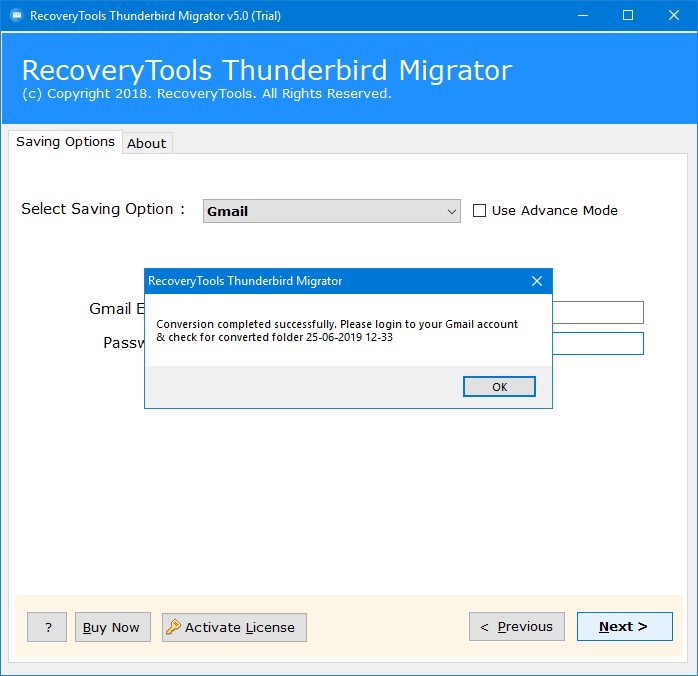Thunderbird to Gmail Migration
Export Emails from Thunderbird to Gmail & G Suite
- Export Multiple Emails from Thunderbird to Gmail in Batch
- Convert Thunderbird Emails, Contacts, Address Book to Gmail
- Migrate Thunderbird Emails to Gmail & G Suite both Accounts
- Automatically load Thunderbird Mailboxes from defualt Profile
- Import Thunderbird to G Suite or Google Apps for Businesses
- Standalone Thunderbird to Gmail Transfer for Windows Users
Run with all latest Windows OS
*A free of cost demo version has been offered, which export 25 data items. For complete conversion of Thunderbird files, you will have to buy a full pro version.